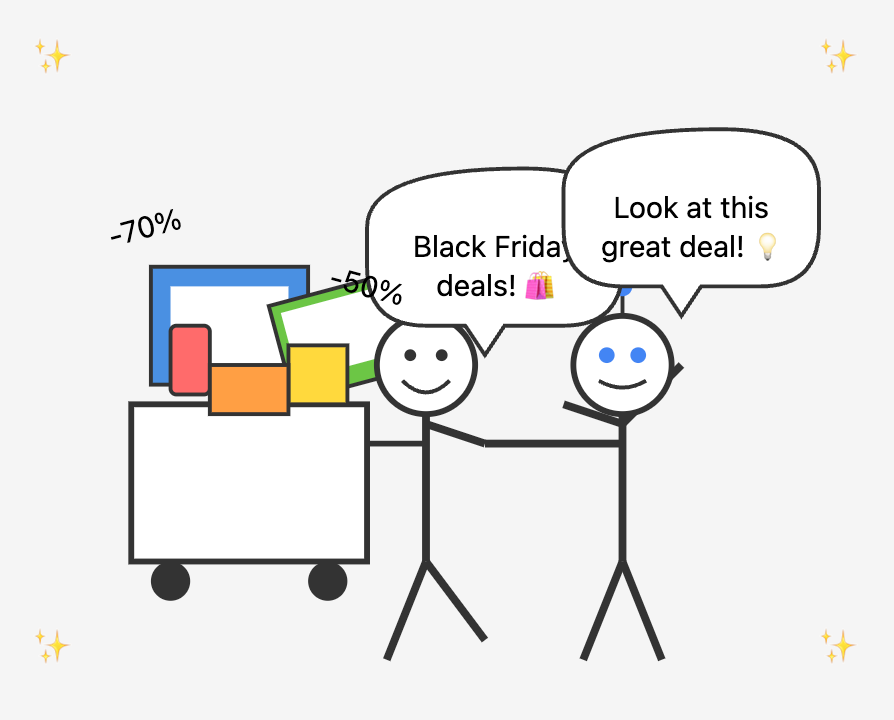I used Claude to help me with some shopping this week. I thought it would be helpful to explain how Claude helped me to choose by showing you some of the prompts and responses.
Why am I posting this? I truly believe that most people need to have an "a-ha" moment with AI. Often, this happens once they've used an LLM for a fairly mundane problem in their personal life. So if you still aren't getting good results from AI, this is a good example of something you could try.
Web Search vs Web Version?
Claude can search the internet, which is pretty handy when comparing products and prices.
As I demonstrated in the tutorial a few days ago, you can retrieve up-to-date information when you use Sonnet 3.5 through Typing Mind.
However, I didn't use web search for this particular experiment. That was a conscious choice.
I want to show you that you can push Sonnet to do things that you might not expect it to be able to do, and that's often the best way to learn.
Concise Responses vs Quality Responses
When working with Claude, you'll get better results at off-peak times.
That's not official Anthropic policy, but it's something I've noticed from working with it every day.
Additionally, Claude will flip into Concise mode when demand is high. For me, Concise Responses are a conversation killer.
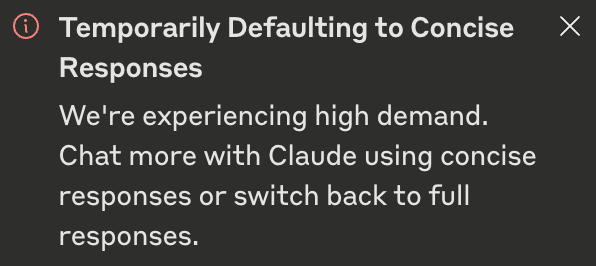
So If you see this dialog, switch back from Concise to Normal.
Initial Prompt
For any conversation with Claude, start with closed questions. If you're vague, it tends to launch into a task without fully understanding what you need it to do. When the conversation limits are so short, you need to avoid wasting tokens.
You don't necessarily need to write long, highly structured prompts. The trick is to be specific and concise like you're explaining what you need to a store assistant.
In this case, I explained my goal and asked a specific question related to it.
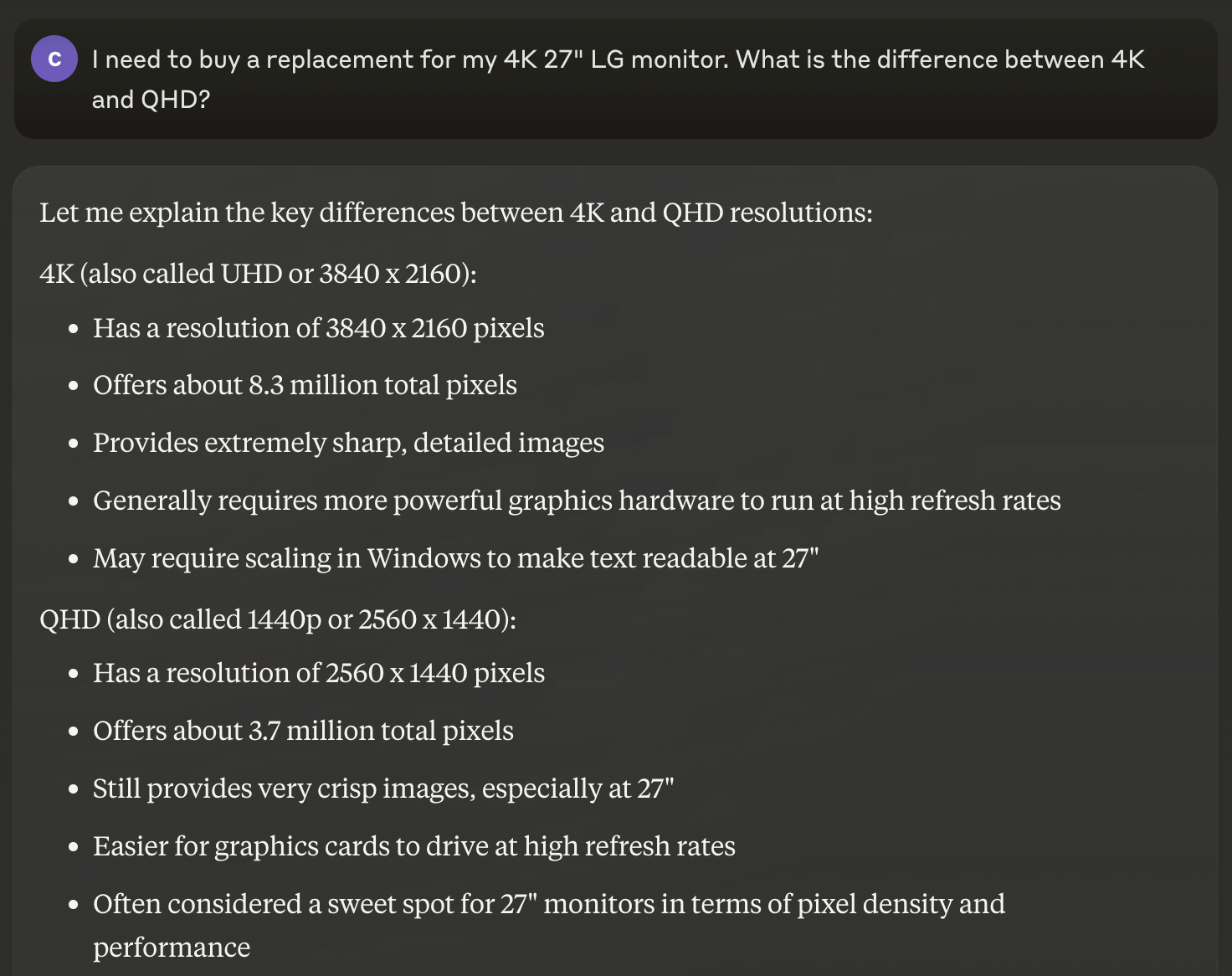
After this, I explained a bit more about what I needed. I have a visual impairment, which is why I like the display on my Mac, so I wanted a clear display to replace my broken one.
I got a response that helped me to narrow down what I was looking for.
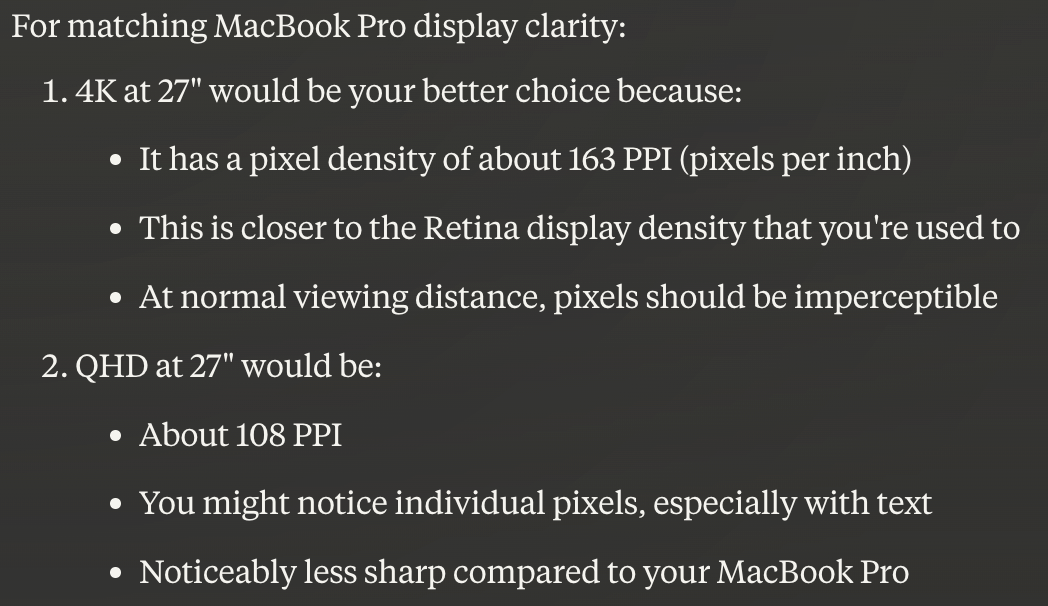
In one chat, a conversation history that will be 'remembered' for a certain amount of time. From the first couple of questions, Claude had enough context to stay focused without generating a bunch of advice I didn't need. Just know that it will eventually start to forget things if your conversation is too long.
In this case, it forgot that I'd chosen 4K resolution when it recommended some products.
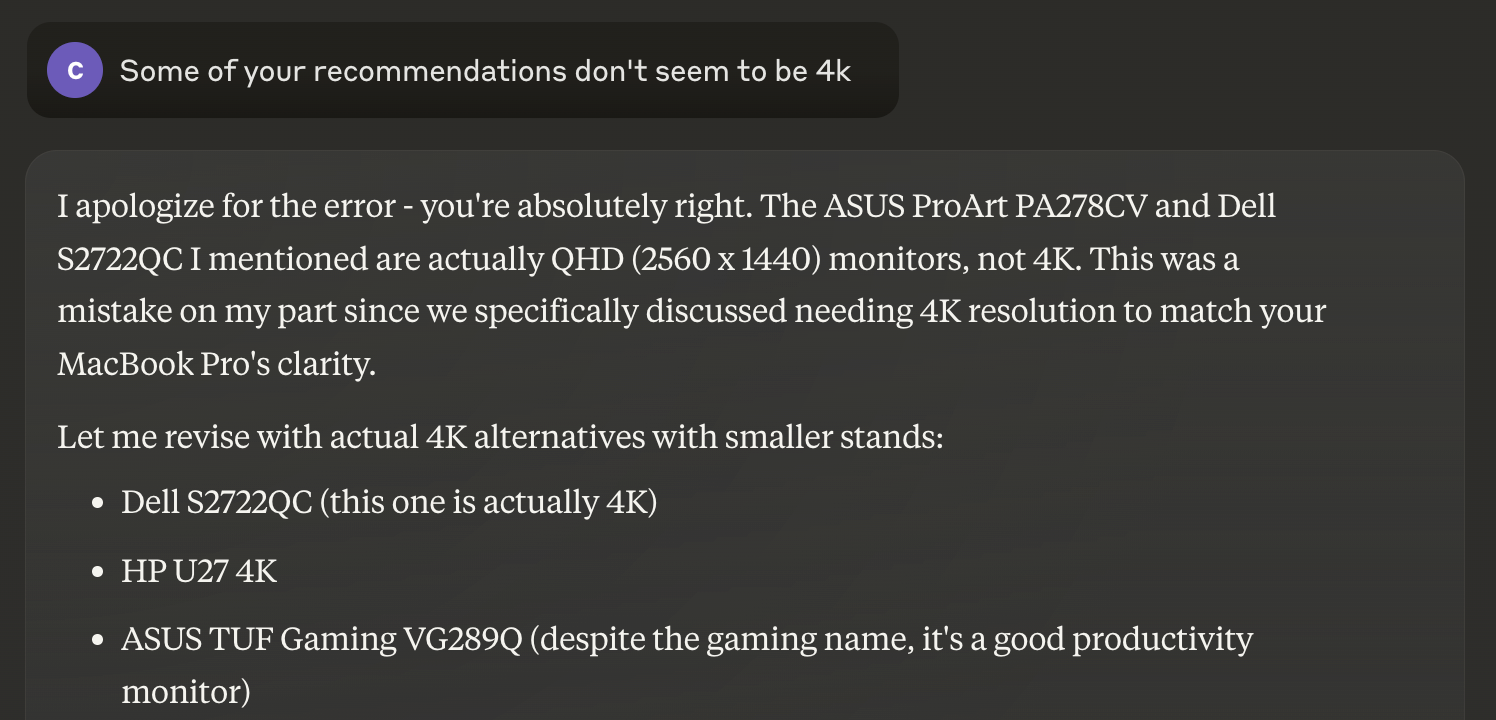
Next, it was my turn to make a mistake. I gave it some pricing, but I got two models mixed up. Claude spotted it and (politely) corrected me.
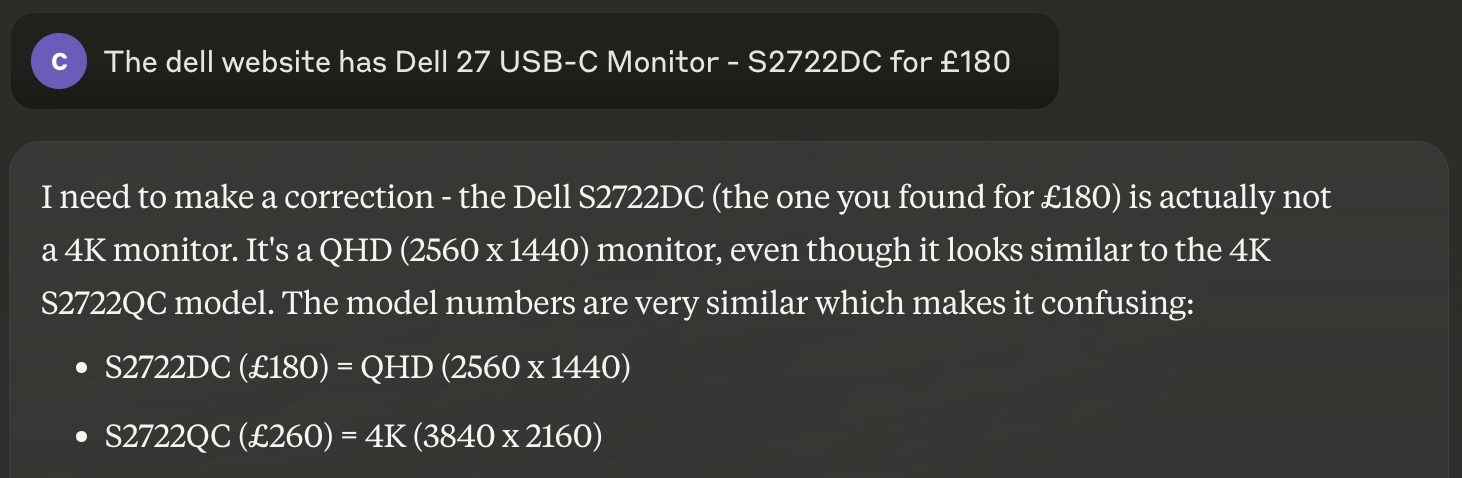
As Claude suggested products that it knew about, I was able to narrow down my search and say what I liked and didn't like about them.
Calculating Deals and Discounts
This part is the part that I found most helpful: working out deals and discounts.
I generally don't make large purchases without taking advantage of cashback or coupons. For my new monitors, I was also able to share deals with Claude and ask it to factor in the savings while it was comparing the products.
This is a screenshot from TopCashback, which was offering a combination of cashback and a coupon for the Black Friday sale. I could have calculated the discount myself, but it would have taken a few minutes. With Claude, I was able to snap a screenshot and it did the rest for me:
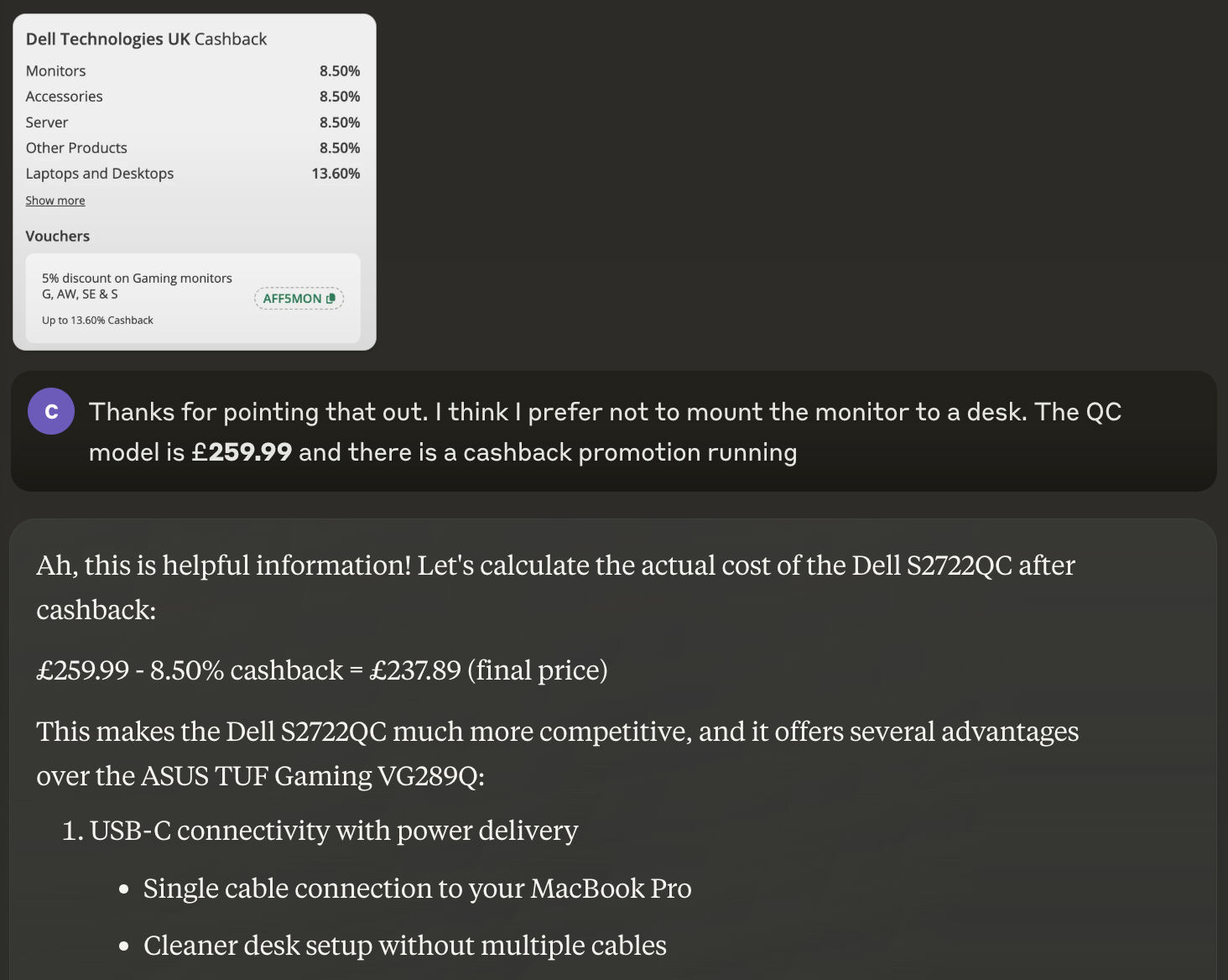
(Notice the "Ah, this is...."? response from Claude? That style of response is new in the newest version of Sonnet. I like it.)
From here, Claude clarified the compatibility with my MacBook Pro. I then told it that my office is 120cm (4ft) wide, with a full-width desk. It was able to confirm that both monitors would fit.
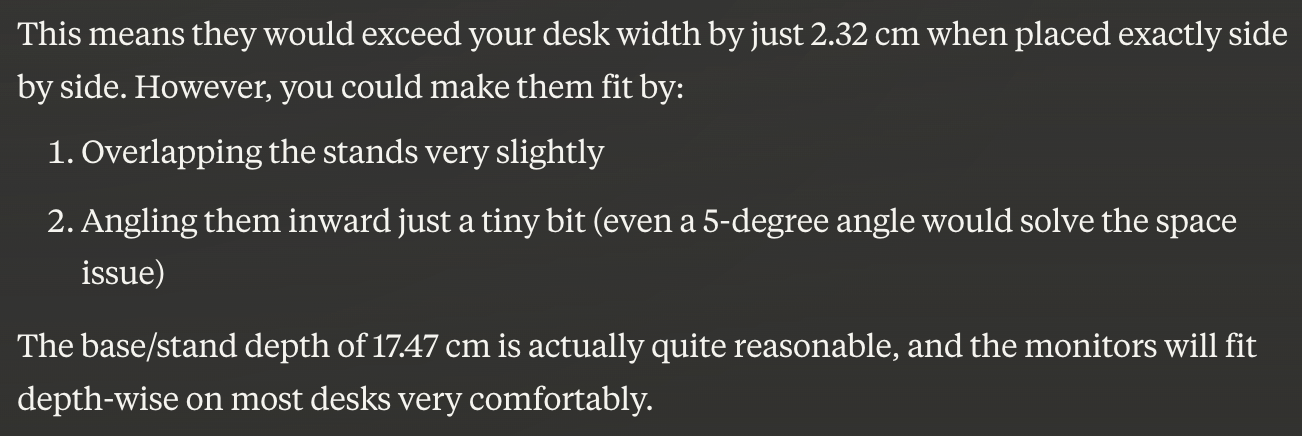
And then I added another challenge by asking it to factor in the Dell Rewards points promotion. I pasted in the promotion text and it responded with a new calculation.
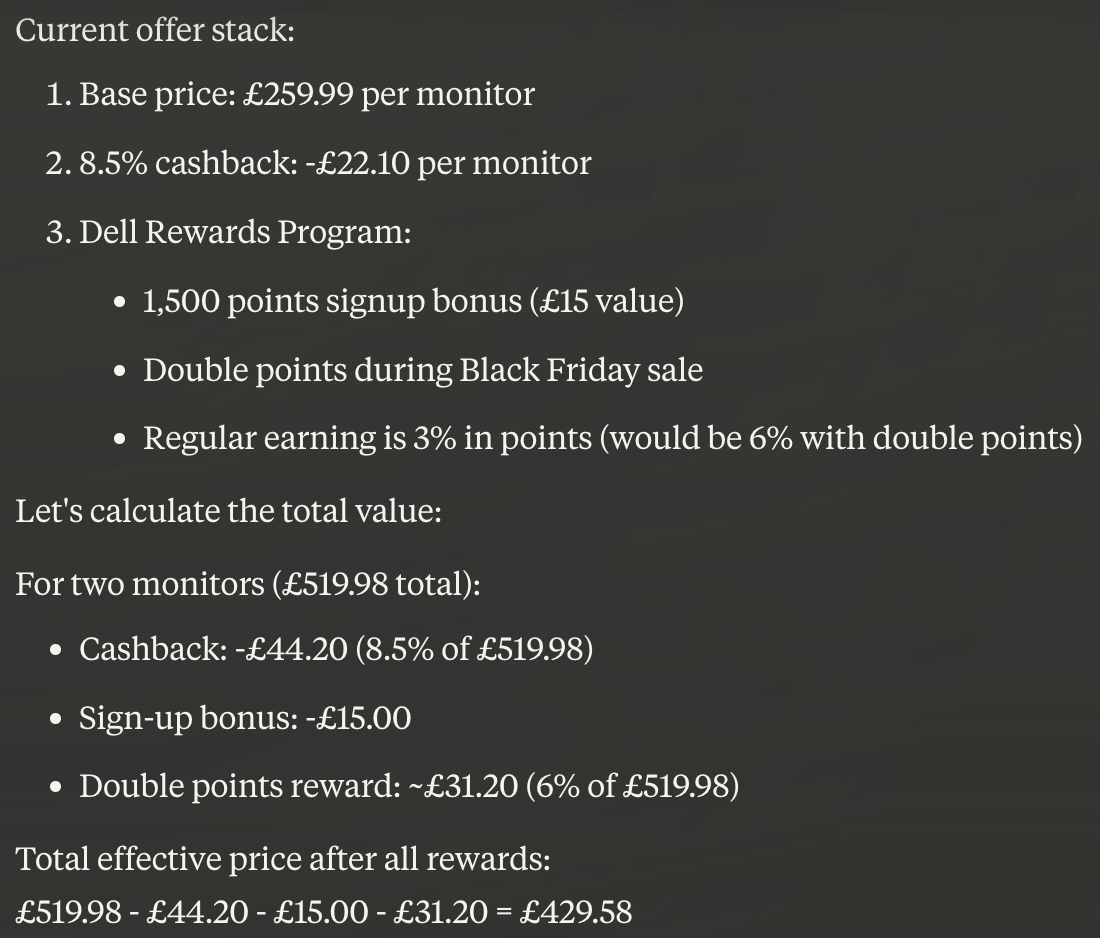
Then it looked at the different configurations and took a screenshot of the checkout page. Claude recommended the best options based on the context of the chat so far.
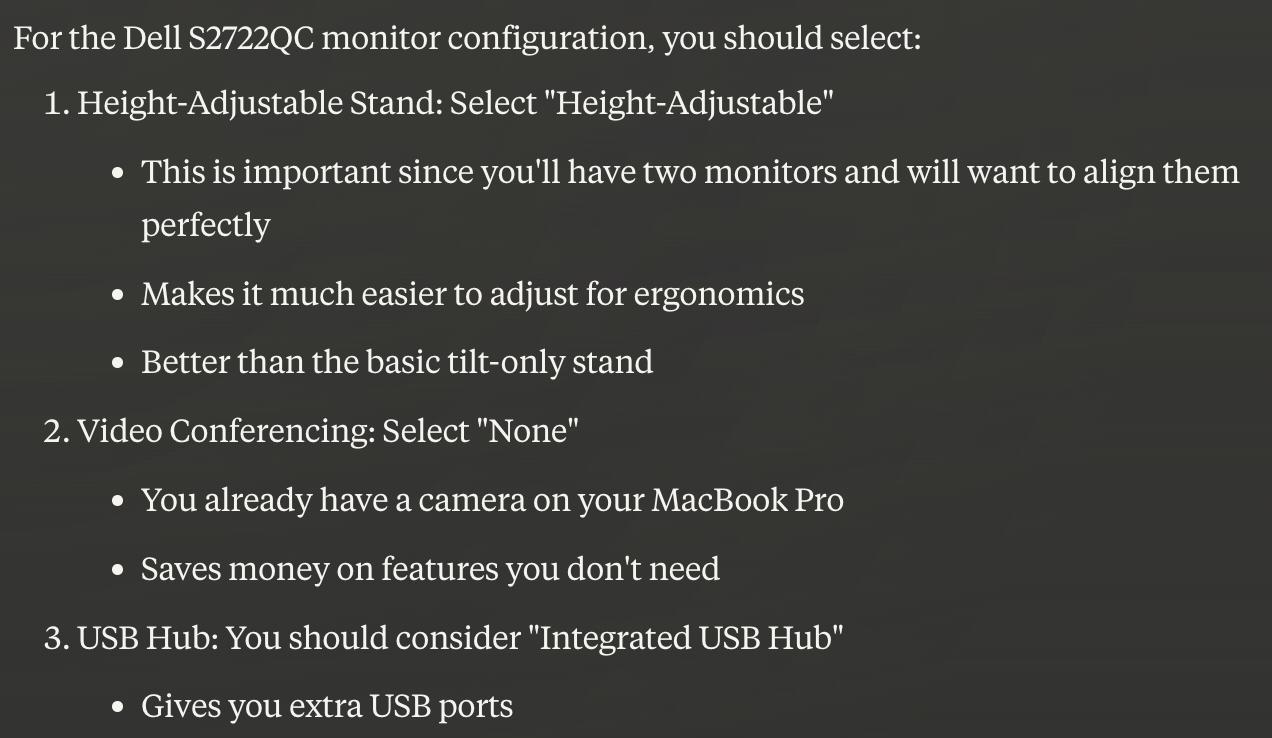
I found it very endearing when Claude realized that the coupon code worked. It seemed more excited than me at this point.
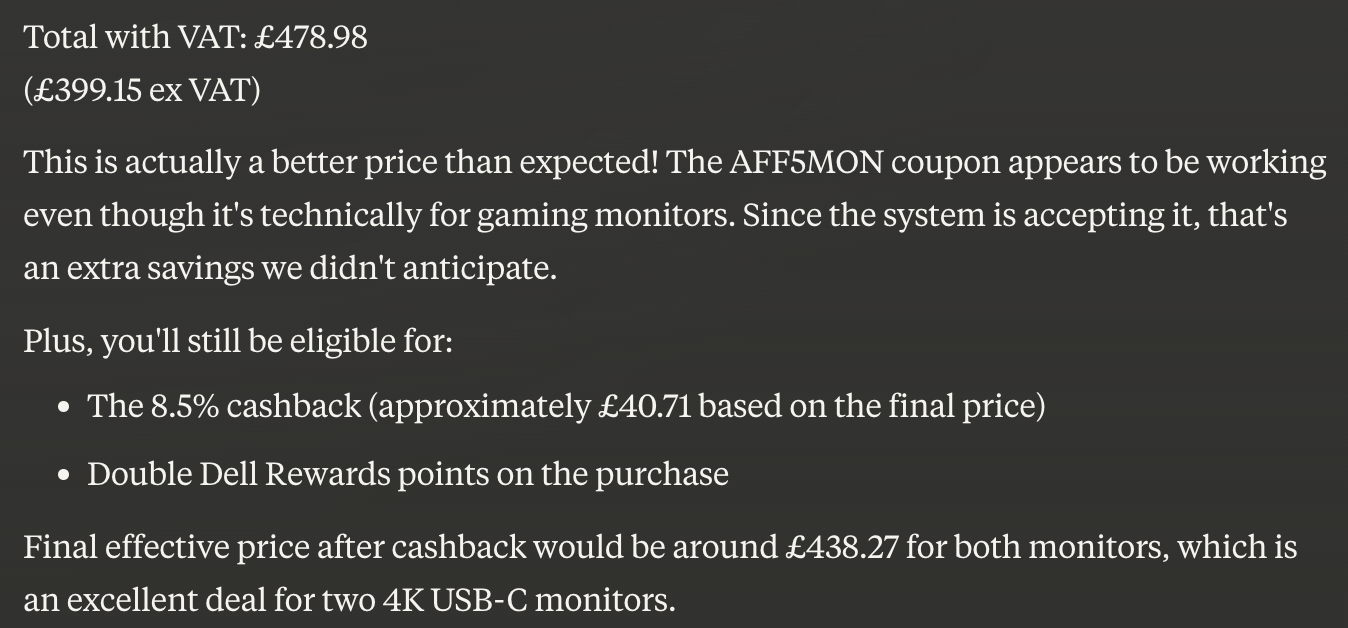
And finally, it helped me to choose the best payment method. (It's still very pleased about the deal we've found.)
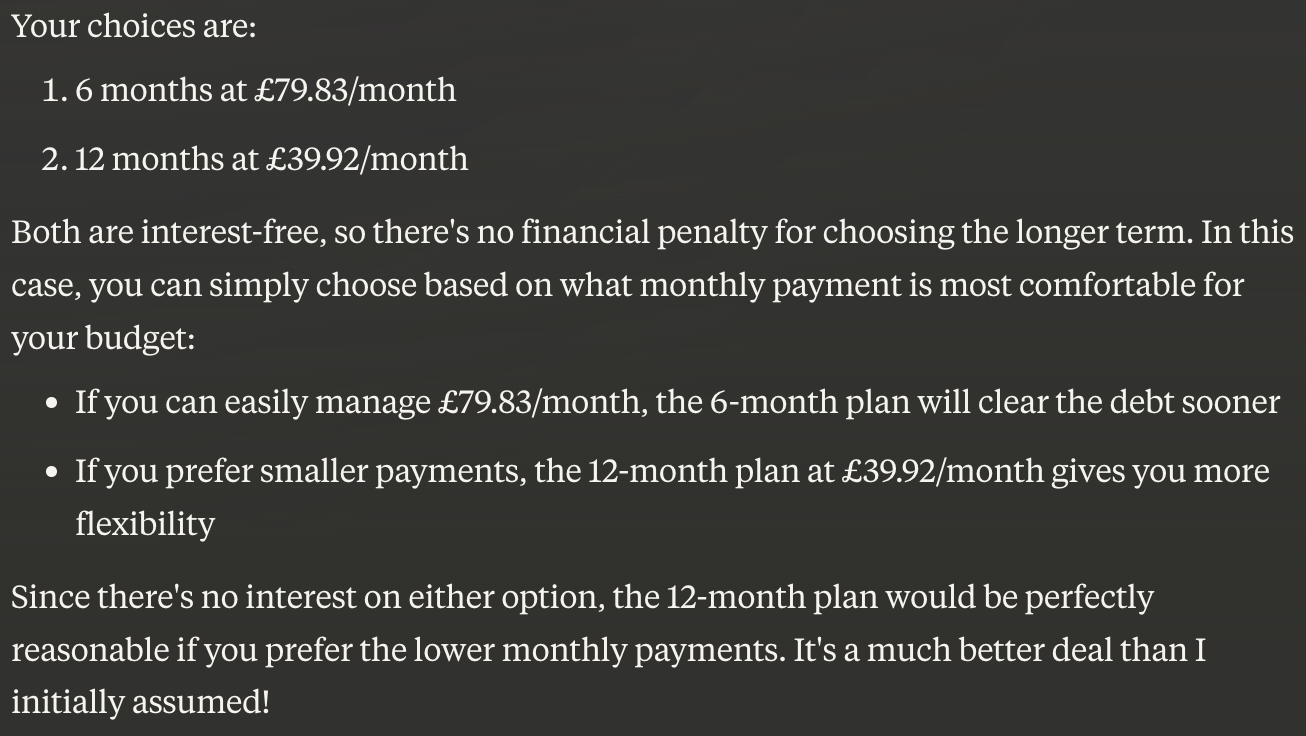
And I bought them! When they're all set up, I'll share a pic of 'our' new monitor setup!
Why I Shared This Conversation
If you're used to using LLMs, you're probably thinking: so what? This is boring. I wouldn't argue with that.
But many people aren't at the stage where they're using LLMs to help them with tedious things in their daily lives. It takes a while to figure out what tools like Claude can do and how to take advantage of them.
Conversations like this are great for learning about the characteristics of an LLM, pushing them to help with routine tasks, and figuring out what their weaknesses are. When you're hit with an urgent task at work, knowing what Claude vs Gemini are good at will help you hit the ground running much more quickly.
A few disclaimers to end (as always):
- If you're not using Sonnet 3.5 through Typing Mind with Google, please check all the facts yourself before spending money.
- I don't trust Concise Responses for conversations like this, so I suggest that you keep an eye on which Writing Style Claude is using and switch it back to Normal if it changes.
- For another product, I compared prices and specifications with Gemini and ChatGPT, before search was live in ChatGPT. In that case, I got ChatGPT to make a table of specifications for about 10 products, then asked Gemini to fact-check and fill in the blanks. They did an OK-ish job, but there were some mistakes. Overall, I think comparing 3-4 products is going to result in better outcomes because the LLMs get less confused.
- I do not recommend AI as a way to make financial decisions!